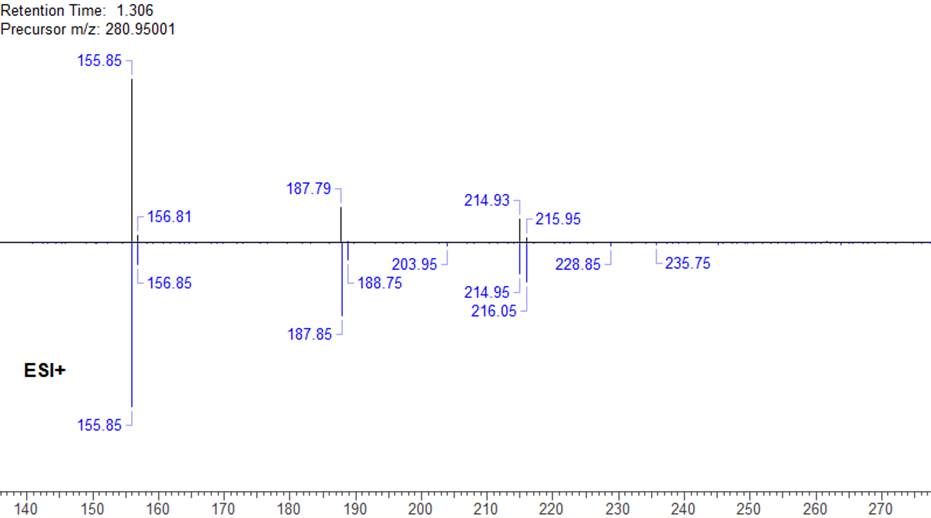Version 2023 of Structure Elucidator Suite adds new features, including manual assignment of known fragments, and improves the Known Structure Identification workflow with the addition of new Structures to the PubChem library. Read below for details, and contact us for help upgrading your software.
New Structures for Dereplication with Updated Library from PubChem structures
You can now dereplicate with more confidence with the addition of over 4 million structures to the library from PubChem used for Known Structure Identification. This brings the total number of known structures to 108,123,712.
Accelerate Elucidation of Structures with Known Fragments
You can now accelerate structure elucidation where specific fragments are known or suspected with enhancements to the handling of such fragments in the generation and ranking of User Molecular Connectivity Diagrams (UMCDs).
- Choose to manually assign signals to atoms in your fragment, instead of letting the software consider assignments you know to be incorrect. This information is used as a starting point for UMCD generation, and greatly reduces the number of UMCDs generated and thus the time required to elucidate the structure.
- View the number of observed 2D correlations that are contained within your fragment and rank UMCDs accordingly to quickly identify those of interest.
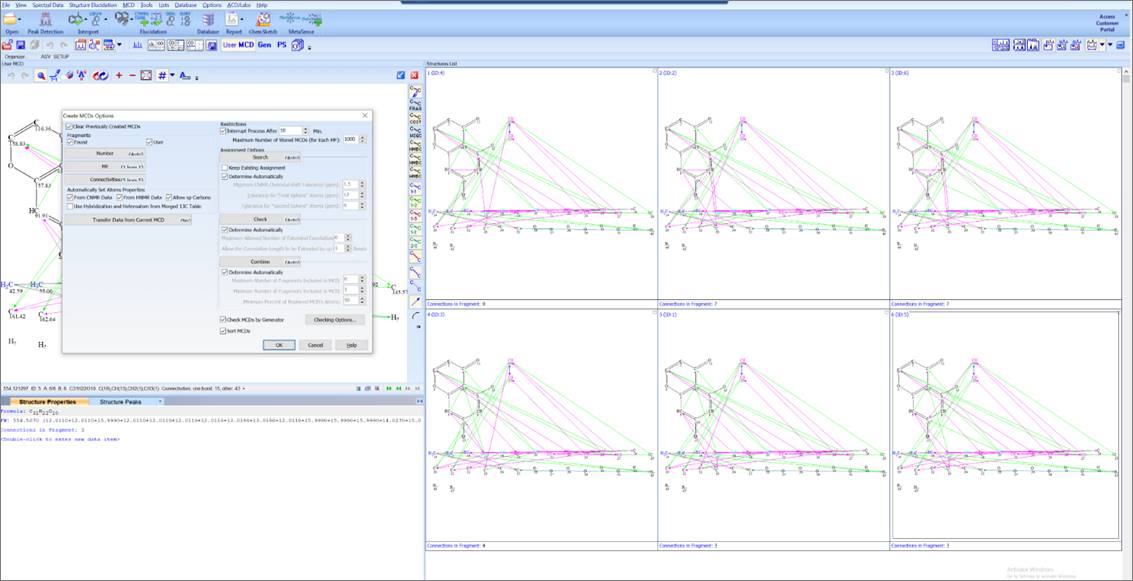
New Tool for Reporting Projects with More than One Structure
For projects containing multiple structures, you can now choose which structure(s) to include in the report with the new Structure Organizer.
- You can choose to report spectra for multiple structures one after the other, for the structure currently displayed, or for the structure with the best Match Factor
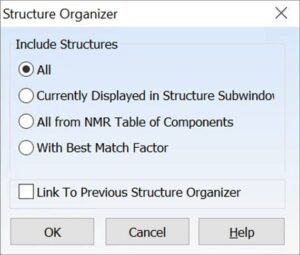
Include Integral Assessment in Structure Verification
You can now assess how well the experimental 1H integral values match those predicted for the complete structure using the integral maximum and standard deviations in the Structure User Data table.
Include the Multi-Spectrum Match Factor on the Report Title Page
You can now include the Match Factor calculated based on multiple spectra on the report title page for projects containing multiple spectra. This is now included in the standard report template.
Rename or Duplicate a Project Directly in the Project Navigator
You can now quickly rename or duplicate a project in the context menu in the Project navigation panel.
Adjust Solvent Integral to Minimize Error in External Standard qNMR
You can now compensate for error introduced by variability between NMR tubes when using an external standard for qNMR by normalizing the solvent integral in your spectrum with respect to that of the calibration spectrum.
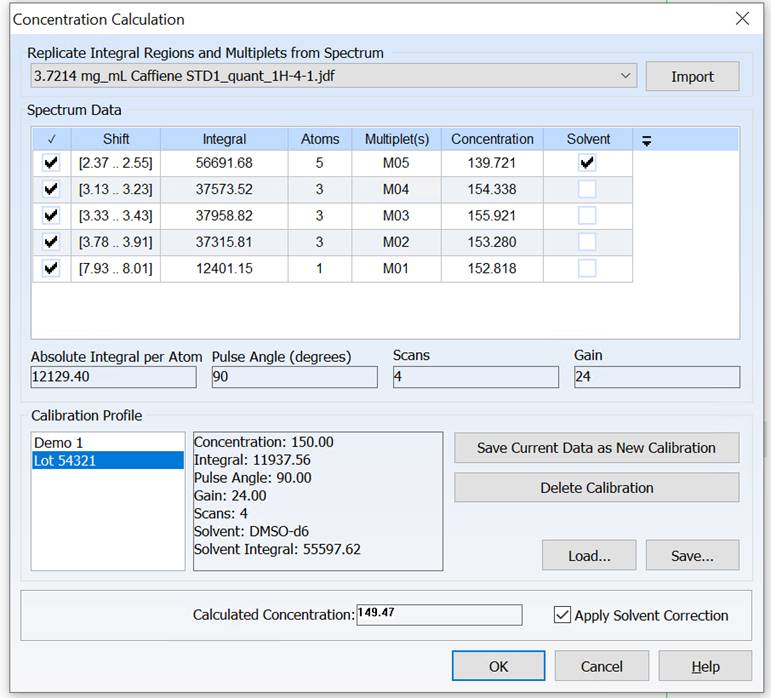
- We improved data import from:
- Agilent OpenLab ChemStation and Bruker LC/MS ToF DAD traces—DAD data and extracted wavelengths can now be imported and viewed
- We now support Shimadzu LabSolutions CDS data from LCMS-9050 Q-TOFs
- We now support import from archives (i.e., *.zip)
- Thermo Scientific Chromeleon CDS add-on is improved to display m/z values for SIM data
- OpenLab CDS add-on now uses a single processing method to export all datasets in the OpenLab CDS repository
- We have expanded the data you can export to JSON format for use in data science and modeling
- Export hyphenated xC/UV/MS data
- Export processed 1D and 2D NMR spectra, including peaks, multiplets, and assignments
Enhanced Record Set Management
You now have additional features to help organize and review record sets, making it easier to find what you are looking for.
- Organize record sets into a tree layout using the Enterprise Server Management Console for greater control
- Add descriptive information to be displayed when you select a record set
- Text search is now available when reviewing record sets
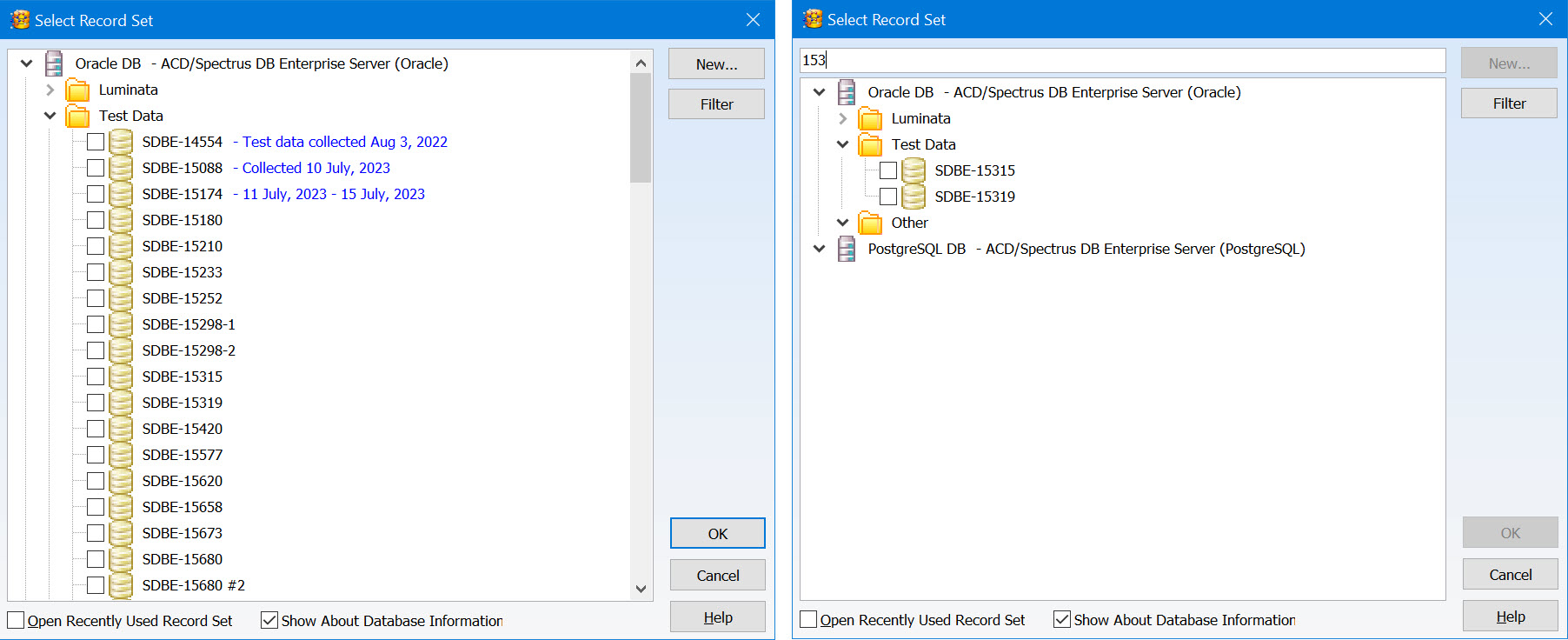
Permission Management
Record owners can no longer open record sets by default. These permissions can be edited by a system administrator.
Expanded Database Search Options
You now have more tools for finding the data you need within database records.
- Search for records where a given table exists or not
- Common mass spectrometry related queries can now be done for a remote database
- Column names are now searchable for all tables in database records
- Perform further searches within the results of a previous search
Visualize Your Graph Data More Easily
- Customize the size of data points
- Highlight records from a given filter
- Review large data sets more easily through faster display speed
As always, you can process data from other analytical techniques in Structure Elucidator Suite. We’ve improved features for these techniques as well:
Processing Hyphenated MS Data with Structure Elucidator Suite
Improved Peak Naming for xC/UV/MS Data
Fine-tune peak naming for xC/UV/MS data with new options to:
- Automatically name your peak as a prefix + (optional) number suffix or use selected attributes (i.e., metadata, spectral parameters, etc.)
- Import peak names from your CDS
- Transfer peak names to the Table of Components and keep user-defined names
Consolidated Display of Results from Mass Spectral Search
You can now review mass spectral search results more conveniently and find the correct match through concurrent display of the query spectrum with hit spectra, structures, and metadata.
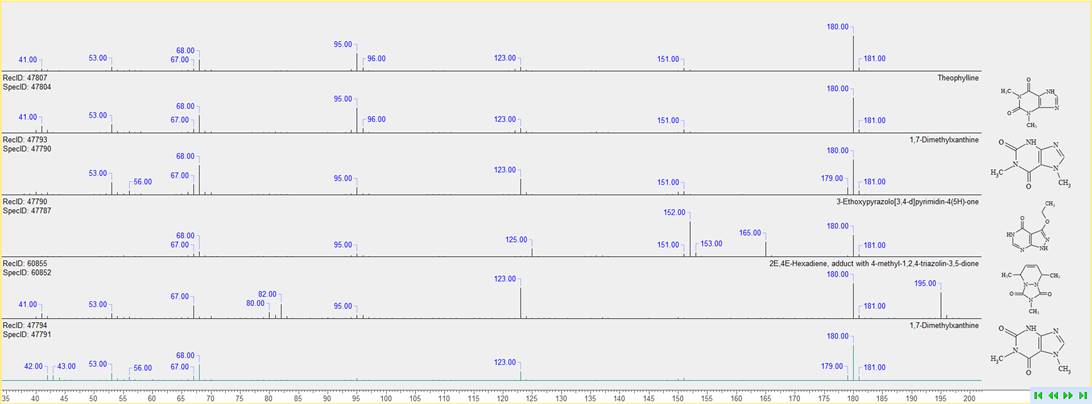
Improvements in Quantitation
You now have access to new options for improved quantitation including:
- Quantitation using non-linear calibration curves with the ability to change the polynomial function once the curve is created
- Addition of residual plots to the quantitation workflow to help determine the suitability and validity of the statistical regression model
- Ability to force the calibration curve through (0,0) when Blank is not available, giving a more appropriate calibration equation
- Select and add multiple samples (unknowns/standards) to the curve once the initial curve has been created
- Use of data analysis regions for clearer visualization of peaks of interest
Improved Peak Detection and Integration
You now have new options for the detection and integration of peaks:
- Specify an m/z range for spectral searching allowing the exclusion of extraneous ions and improving HQI (hit quality index) score
- Set a minimum area (% of max) threshold
- Combine adjacent and overlapping peaks by maximum resolution, and maximum number of peaks, and apply them to a specified region
- Apply minimum and maximum FWHM thresholds to flat chromatogram traces
- Equalize liftoff and touchdown heights
More Efficient Searching in the Intelligent Component Recognition Workflow (IXCR)
Conduct more thorough searches in IXCR and extract additional data by:
- Performing sequential searches for components not found by the initial IXCR database search, allowing users to obtain information about more components
- At the completion of the IXCR search, CAS Registry Numbers are added to the Table of Components if they exist
Improvements in Component Interpretation
You can now get your results quicker with improved component interpretation using new options to:
- Save and load IX 2.0 and IXCR 2.0
- Accelerate the component interpretation process in IX and IXCR
- Exclude masses not relevant to the search by using mass range limits during the MS Search process
Account for Blank Injections for Sample Cleanup in LC/MS Data
You can now subtract flat chromatogram curves from one another to account for blank injections.
Simpler Amendment of Table of Fragments
Draw and easily add fragments to the Table of Fragments, and the fragment will be assigned to the corresponding mass spectral peak if present.
Improved Visualization of Mass Spectral Query and Hit Spectra Labels (m/z)
In mirrored plots, you can now view m/z labels for both IXCR query and hit spectra.