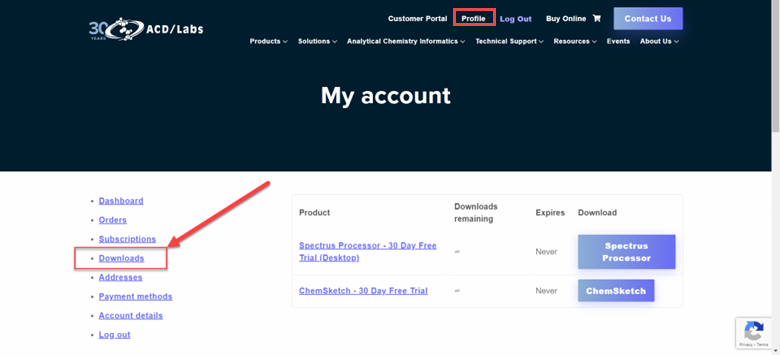Frequently Asked Questions
Find answers to questions frequently asked about ACD/Labs software.
Hear how BMS scientists are leveraging AI and HTE data in our symposium: Exploring Digitalization, AI & HTE. Register Now
Find answers to questions frequently asked about ACD/Labs software.
If your software is under maintenance, you can get answers to many of your questions in the Customer Portal (the Portal is not accessible to Freeware users or those trialing software). Register/login to the Customer Portal to access movies, quick start guides, and more resources to help you use your ACD/Labs software like a pro.
ACD/ChemSketch, ACD/Spectrus Processor, and ACD/Name (Chemist version) can be purchased online here. For all other products please contact your account manager directly or Contact Us and a member of our team will reach out to you.
Purchasing maintenance for your software means you will receive technical support and software updates for the term of that maintenance. We offer support by phone, email, and online. Software updates (including new features and improvements) are provided periodically. Read more about maintenance.
To purchase or renew maintenance on your software you can either contact your account manager directly or Contact Us and a member of our team will reach out to you.
As of version 2019.1 ACD/Labs software is developed for 64-bit Windows computers. Select products are browser-based or available for Linux. Read the full list of hardware and software requirements here.
ACD/Labs desktop software is not natively supported in a macOS environment. For NMR and xC/MS data processing, you may want to check out our web-based Spectrus Processor JS platform, which works on any modern browser, including in a macOS environment.
It is possible to run our desktop software in a Virtual Machine environment within macOS. In fact, many of our users and employees have been doing so for years.
The demo video below shows you how to use Virtual Box to configure and install a virtual machine.
Other options are available, including:
Virtual Box
Parallels Desktop
VMware Fusion
Boot Camp Assistant
ACD/Labs offers flexible licensing options, please Contact Us for more information.
ACD/Spectrus platform software supports a variety of analytical instrument data formats. ACD/ChemSketch also supports many different formats. See the full list here.
ACD/Labs has a history of partnering with a wide range of companies and institutions, both in an in-licensing and out-listening capacity. For information about integrations, please visit our partner page. If you would like to learn more about integrating our technologies, please contact us.
Yes. ACD/Labs software has been validated by many of our customers in their work environments and workflows. Please contact your account manager directly, or Contact Us to discuss your requirements.
You can develop and/or implement installation qualification, operational qualification, or performance qualification (IQ, OQ, and PQ) validation plans and protocols using internal resources (if available) or third-party providers. ACD/Labs offers validation services as a custom project.
ACD/Labs develops software using good software practices. The software is thoroughly tested, and customers can perform audits to review our software development lifecycle. Upon request, ACD/Labs can make available requirements documents, functional specifications, design documents, test plans, test scripts, and results. These documents will allow you to determine the extent of validation testing necessary. ACD/Labs can offer IQ/OQ/PQ scripts and technical resources to support you.
See how to install ACD/Labs software in these short videos.
Install in Broadcast Mode: This is the most common method of installation used by the majority of ACD/Labs software users. It is a local installation that is activated on the same computer on which it is used.
Install License Server: License Server is used to manage numerous licenses across multiple locations, including ChemSketch Freeware Site Licenses. It must be installed and configured before installing the software on the client (below).
Install in License Server Mode: This type of installation is used by customers whose license is managed by a License Server serving multiple locations. Before installing the software in this mode, the License Server must be installed and configured.
Your software should be activated automatically as part of the installation process. If activation did not proceed as expected, watch the video or follow the activation steps below. (If you are activating licenses on the Linux platform please contact technical support).



If you receive the following error, click Cancel.









The following describes the process for deactivating your ACD/Labs software license. Please note that deactivation is required prior to deleting keys to free a license when transitioning an installation to another computer.











We recommend a single installation for a given operating system. Versions 2018 and older (Windows 32-bit OS) should not be installed alongside newer versions.
For Windows desktop installations, please run setup.exe with the /a flag from an administrative command prompt and follow the instructions to create a silent installer. Refer to the installation guide provided with the software for more details.
Some changes to computer hardware (such as MAC address, hard drive, or computer name) can invalidate the license activation. When this happens, you will be prompted to activate the license again.
Note that the software may stay activated on the old device.
Before you change your hardware, make sure you deactivate the software on the old device. Otherwise, you may not be able to activate it again. If you have any trouble with this, please email activation@acdlabs.com for assistance.
Depending on the type of license, you may need to deactivate the software license from the old computer before you can install and activate it on the new machine.
If your computer is inaccessible, please send a deactivation request to technical support (you will need to include the 5-digit license ID). If possible, please also include the computer name of the old machine. For multi-user licenses, please include a list of computer names that should not be deactivated.
ACD/Labs desktop software is not natively supported in a macOS environment. It is possible to run our desktop software in a Virtual Machine environment within macOS. In fact, many of our users and employees have been doing so for years.
The demo video below shows you how to use Virtual Box to configure and install a virtual machine.
Other options are available, including:
Virtual Box
Parallels Desktop
VMware Fusion
Boot Camp Assistant
It is not possible to remove the registration prompt in ChemSketch Freeware. We recommend purchasing or trialing the commercial version of ACD/ChemSketch.
For Windows desktop installations, please run the setup.exe with the /a flag from an administrative command prompt. You will be prompted to install and create an ACD or MSI silent script and a directory where to save it. The silent script file can be located after the installation has completed.
The ChemSketch freeware interface is the same as that of the commercial software; however, not all features are available. Clicking on a feature only available in the commercial software will trigger this prompt.
For some versions of 3D Viewer, there is a known issue that negatively impacts the performance of computers with an integrated graphics card. As a workaround, open 3D Viewer and, from the View menu, unselect Use OpenGL. The user must unselect Use OpenGL each time ACD/3D Viewer is started, because this setting is not saved after closing the application.
You can access your download link from your account Profile. It will be under the Downloads section for 12 months from the date you downloaded it. Login to your account here to access your download link.