September 7, 2023
by Jesse Harris, Digital Marketing Coordinator, ACD/Labs
Chemistry Education and Structure Drawing
Drawing structures is one of the foundational skills in chemistry education. Students assemble Lewis structures and illustrate small organic compounds to strengthen and demonstrate their understanding of fundamental principles as early as high school. While these activities are simple at first, these skills are essential for much of the work professional chemists do, such as writing academic publications and planning synthetic routes.
Of course, drawing chemicals isn’t limited to pencil and paper. Outside of the classroom, most scientists use computer software to present chemical structures. This is why chemical drawing software is increasingly becoming a component of chemistry education. One of the most popular applications for drawing chemical structures is ChemSketch. With over 2 million downloads, this application is used by scientists at all stages of their careers to communicate their chemistry.
“It’s very intuitive,” said David Dubins, an Associate Professor, Teaching Stream for the Leslie Dan Faculty of Pharmacy at the University of Toronto. He has been using ChemSketch for over 20 years, first for his graduate research and now for teaching.
How does ChemSketch support chemistry education? Here are five reasons this software is used by students and educators worldwide.
Teaching Chemistry Fundamentals with ChemSketch
ChemSketch isn’t simply a sketch pad with carbons and hydrogens added in. This software is chemically intelligent and understands how atoms and molecules work. Take the following image as an example—these three structures look different, but the software understands they are all methane.
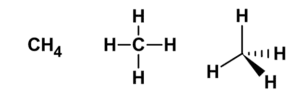
This chemical intelligence helps to understand many fundamental concepts in chemistry, such as:
- Molecular weight: ChemSketch includes automatic molecular weight calculation, which is essential for calculating moles and yields
- Drawing organic structures: carbon-based chemicals automatically use hydrogens to fill vacant bonds and includes error messages when users draw impossible structures, such as pentavalent carbons
- Nomenclature: students can see how changing the size or composition of a chemical structure influences naming priority
Visualizing Stereochemistry with the 3D Viewer
One of the essential concepts in organic chemistry is stereochemistry. The size and shape of a molecule can determine its chemical properties. However, it is challenging to visualize these molecules, especially when encountering them for the first time and drawing them out by hand. After all, an “H” on the page looks to be about the same size as a “C” or an “O,” so it is challenging to grast the concept of how molecules fill space.
ChemSketch includes a 3D view function that allows users to quickly generate models of their molecules. Visualizing their molecule can help students understand and predict stereochemical effects. “The first time I tried it, it really blew my mind. Where has this been all my life?” said Dubins.
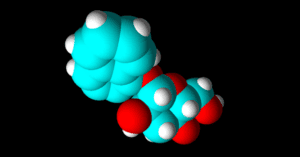
These visualization aids are not just useful for undergraduate students–many applications are relevant to laboratory research. “My research area in graduate school was biophysics, so we were looking at structures and solvent-accessible surface areas,” explained Dubins. “ChemSketch was involved in helping me physically put together ball-and-stick models, roll solvent molecules around them, calculate things about them, and correlate that to some of the experiments I was doing in the lab.”
Learn more about Markush structures and stereochemical labels in ChemSketch.
Professionally Present Your Chemistry
Beyond exploring scientific concepts, preparing professional-grade chemical schemes is an essential skill that chemists should learn early on. Researchers must draw accurate chemical structures and reaction schemes for academic publications, patent applications, and presentations. Creating these high-quality structures requires practice, which can start as early as high school.
Of course, ChemSketch is also used by educators. Structures that are clearly drawn and labeled are often included in handouts, textbooks, slides, and exams. Dubins explained that his primary use for ChemSketch these days is preparing course materials and writing lab protocols.
ChemSketch includes many features that help teachers and students draw clear structures, including the “Clean Structure” function, prebuilt settings based on common academic journal formats, and report-building tools.
Learn how to improve your chemical drawing.
Learning to use Chemistry Software
ChemSketch can also help with basic computer skills. There has long been a stereotype that each generation would be more technologically literate than the last. In our increasingly digital world, kids would learn to use computers almost by osmosis. In reality, technological skills do not pass down so easily, and many students have not spent much time using the desktop and laptop computers necessary for their careers.
Dubins explains that there is a wide range of skills in his classrooms. “Some of them are on the forefront, and generating images with their computers and coding. Others will take their phone, take a picture of their textbook, and include this grainy picture in their report.”
Basic computer skills still need to be taught, such as adjusting settings, choosing a file format when saving, or copying and pasting information from one application to another. ChemSketch offers students a sandbox to explore and experiment with these options to develop the fundamental computer skills they will need later in their careers.
ChemSketch Convenience and Dependability in Chemistry Education
What many educators value the most about ChemSketch is its dependability and convenience. Many applications available for use or download over the internet are unreliable or may be incompatible with modern software. “If you are putting a curriculum together, it’s not really smart to introduce a tool that might not exist next year,” explains Dubins. “That happens a lot. You start to learn one piece of software, and then it’s gone.”
ChemSketch was first released in 1995 and has been available on-demand for download since 1998. Professors and teachers can have peace of mind knowing that ACD/Labs will continue to maintain the software and is committed to meeting the needs of chemists of all experience levels for years to come.


